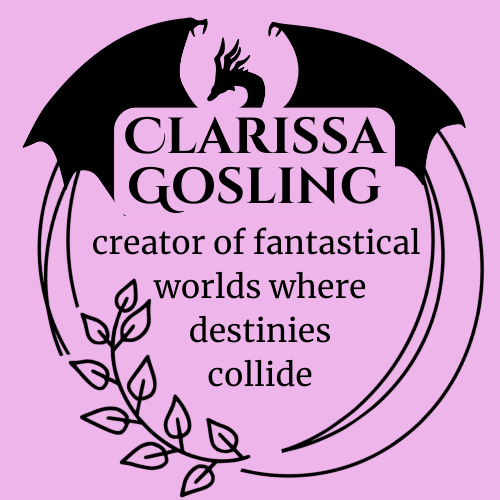So far in my series about self-publishing we have mainly talked about the production of ebooks. Now, these aren’t the only type of books that you can create. In fact, there are a myriad of different formats – paperback, hardback, large print, audiobook, serialisation, etc. In this post I am going to look at creating printed books, and I’ll look at other formats in later posts. For those of you publishing in KDP Select, and so have your ebooks available exclusively through Amazon, you can still make your books available in physical formats (& audiobooks) without breaking the terms of that agreement.
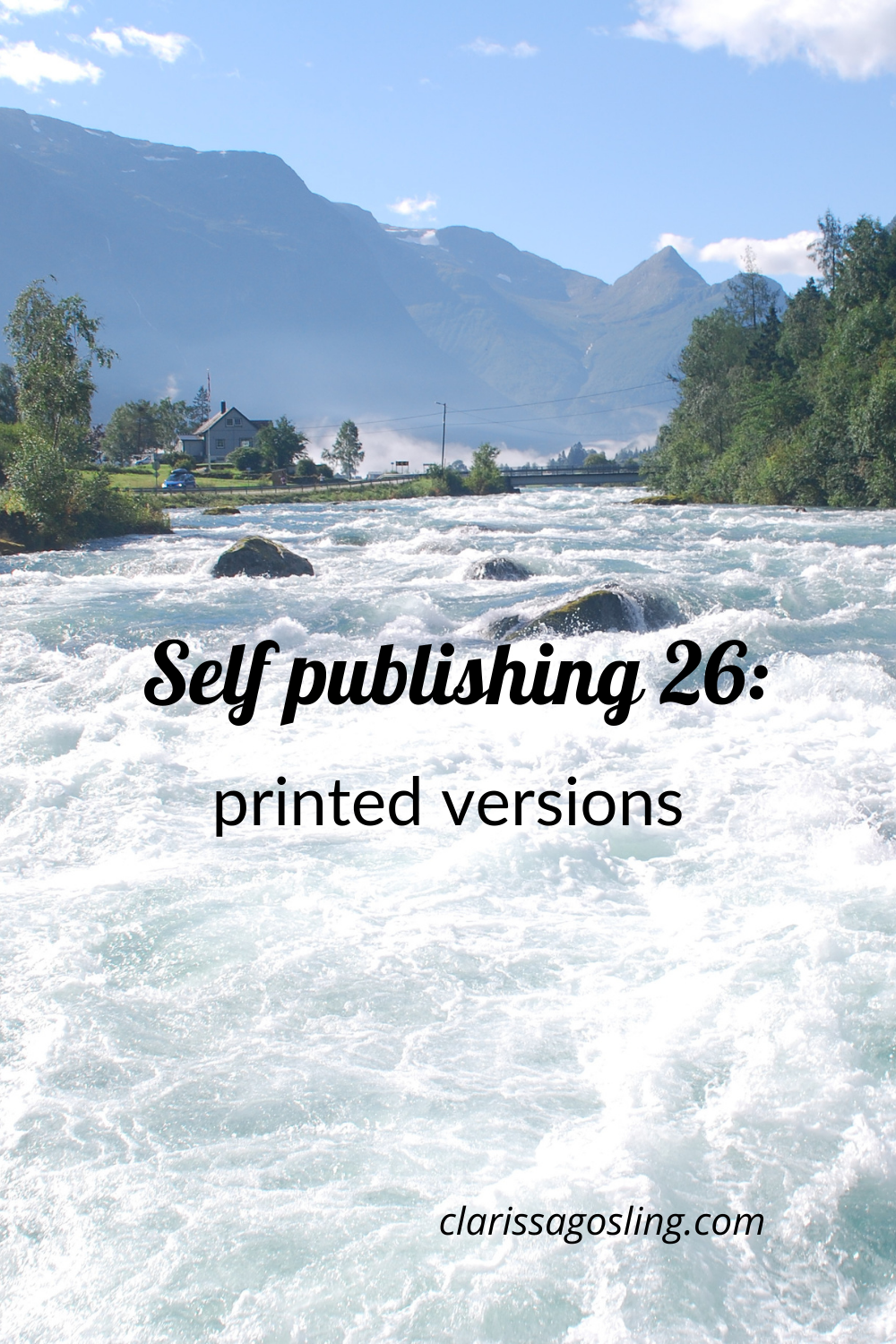
Paperbacks
In order to create a paperback version of your book you need to have a pdf file of the interior, and a full wrap cover image. Now, the image is not something that can be finalised in advance as you need to know how many pages there are in your book in order to know the width of the spine, and that affects the final dimensions of the image needed. As thicker books need a wider image to wrap round the wider spine, than a thinner book with less pages. But do tell your cover designer when you first request the cover design that you will want a paperback and wrap and they should be able to create something that goes round and can then later be adjusted for the spine width.
In my post on formatting I did discuss some of the things to think about when creating your interior pdf. And you have the same options for whether to produce it yourself, or hire someone else to do it. You can get really fancy with chapter header images, and full page illustrations and all sorts of things, but be aware that the larger the digital file the more expensive it will be to print and so the higher you will need to price it to make it worth doing. While you can publish your own book with a cover interior, it is generally not cost effective to do so as the printing costs are so high. Instead make any illustrations black and white. When you create your pdf for the interior pages you’ll need to make sure that it is print ready, so that the pages in the pdf look as you want them to print and that the page size is set right to the size of the book you want it to be.
The standard for how big you want your book to be depends on what genre you are writing, so check the books in a bookshop to make sure yours will fit in. Sizes are generally in inches, so 5×8 or 6×9 are fairly common choices, or in-between that. You can also choose the colour of the paper (cream is the most common for fiction) and the binding. All of this information you’ll need to give to your cover designer as well, as it is all important for making sure the cover wrap is the right size. And you can choose to print the cover matt or glossy. Again look at other books in your genre to compare.
There are a number of different places you can use to create paperbacks. KDP Print through Amazon and IngramSpark are the two leaders, though Barnes and Noble also have the ability to create print books, and Draft2Digital has a beta print option too. You will also need to tell your cover designer where you plan to distribute your print books, as they may need to create the full wrap images for the cover in different templates for the different retailers.
KDP Print and IngramSpark are the two that I have used. As I haven’t used the others I can’t comment any further, though I am sure they have similar options.
KDP Print
If you already have an ebook set up in KDP then you can easily create a linked paperback, which means that the general details (title, series info, keywords, blurb, etc) are copied over into the ebook listing. This makes it much easier.
KDP Print has an option to choose their Expanded Distribution. This allows them to sell copies through other distributors, though if you choose this then your royalty rates are much lower. If you plan to use any of the other print options alongside KDP Print, then you need to make sure that expanded distribution is not selected.
IngramSpark
IngramSpark is the world leader in distribution of books to trade and library markets. While they do charge a set-up fee for creating a title in their catalogue, and an editing fee for making changes, there are often codes available through membership of other organisations that waive these. If you are interested in pursuing this then ALLi is one I know of. But there are others and you may find people willing to share them.
When you create a book in Ingram you have the option to set a trade discount and to choose if you wish to accept returns or not. There seem to be two schools of thought on the best way to set this up. The trade discount is the proportion of list price you are willing to give bookshops as a discount. That is the amount that they will earn as their proportion of the sale.
Allowing returns means that the book shop can take a risk to stock up on copies of your book, and then return them to you if they don’t sell. If that happens then you will be out of pocket, as you will still need to pay for them and the book store won’t. You can then choose to have those returns shipped to you (at your cost) so that you can then sell them somewhere else, or for them to be destroyed.
If you are looking to sell your books through book stores, and want your title to be picked up by them to display, then you want to choose a discount of 55% and allow returns. Whether you want the returns to be destroyed or shipped to you will depend on where you are based, and whether you are likely to be able to sell and print copies that are returned to you.
If you aren’t so interested in book stores, then choose a discount of 30-35% and don’t allow returns. Your book will still be able to be ordered through bookstores for a customer request, but they are unlikely to have any in stock on their shelves.
Most bookstores are unlikely to stock large numbers of self-published books, whatever you choose. So if you do choose the first option then you are unlikely to be taking a huge risk as the stock ordered by book stores is probably not going to be huge.
One benefit of creating a paperback through IngramSpark is that it allows you to set up a preorder for the paperback. KDP only allows you to do preorders for ebooks.
ISBNs
If you do set up your paperback (or other printed version) through different suppliers, then in order for them to be combined into the same listing (Amazon does buy books through IngramSpark for example) then they need to have the same ISBN. This is only possible if you purchase your own ISBNs, as any that are given to you for free are limited to that retailer. See my previous post on ISBNs for a discussion of the pros and cons of buying your own ISBNs.
Large print
Large print books are generally paperbacks, so also need a pdf interior file and a cover wrap. Obviously the text size will need to be bigger and generally the size of the book is bigger too. Often the main cover image is the same, but has a sticker or logo on it to show that it is the large print version. You will need to get your cover designer to create a larger image, with whatever identifying mark to show it is large print as you agree on. When setting them up in the retailer then there is generally a tick box to say that this is a large print version. You will need to make sure that is selected. If you want the large print version linked to your other versions on Amazon then you will need to contact KDP Support to do that. And libraries are big purchasers of large print books, so making any large print version available through IngramSpark is probably a good idea.
Hardcover
IngramSpark has for a long time been the only place that really offers self-publishers the ability to create their own hardback books. This is changing as Barnes and Noble offers hardback options and KDP Print is now running a beta for hardbacks, though they are hardbacks without dust jackets. Hopefully in the future KDP will also offer the ability to create hardbacks with dust jackets.
IngramSpark has a series of options for setting up a hardcover book, both with or without a dust jacket. So look into what they are and search for example photos of what other people have produced with them, so you understand what you are getting. And look at different ideas for what you can have printed on the book itself, under the dust jacket. You will need to provide the correct image files for the dust jacket (with front and back flaps) and the book cover itself. And, as with large print, you will need to contact KDP Customer Support to link the hardback to your other versions in Amazon.
Overall
Now, whichever version of these you choose to create you need to order a copy yourself. Wherever you have created the books should have an option for you to order proof and/or author copies at cost. Then you can check that it is printed right and all the right bits are in the right places and that it looks how you want it to. Anything that is not right you can adjust in the interior files, or ask your cover designer to adjust in the cover wraps.
And if you are going to an author event you can order a box of them to sell yourself. Or set up a way to sell signed copies. Or just coo over the amazing book you have produced and leave it around the house for visitors to stumble over.