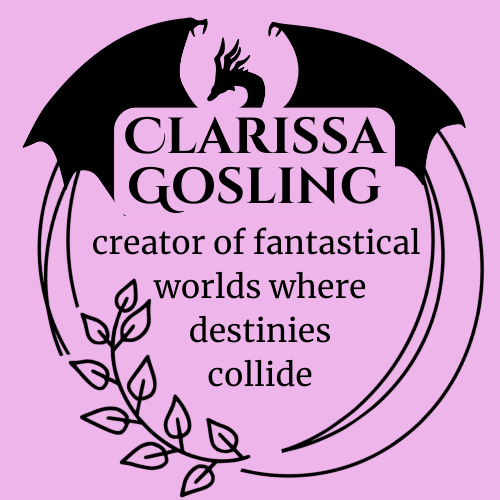For my next instalment of this series on self-publishing I am going to look at formatting. Once you have your manuscript finished, edited, proof-read and polished to perfection you then need to make it look as good as it can for publishing. And you need to choose if this is something you want to do yourself, either using a specialist program or doing it by hand, or whether you will hire someone to do this for you. If you are publishing different versions of your book then you will need to create different files for each.
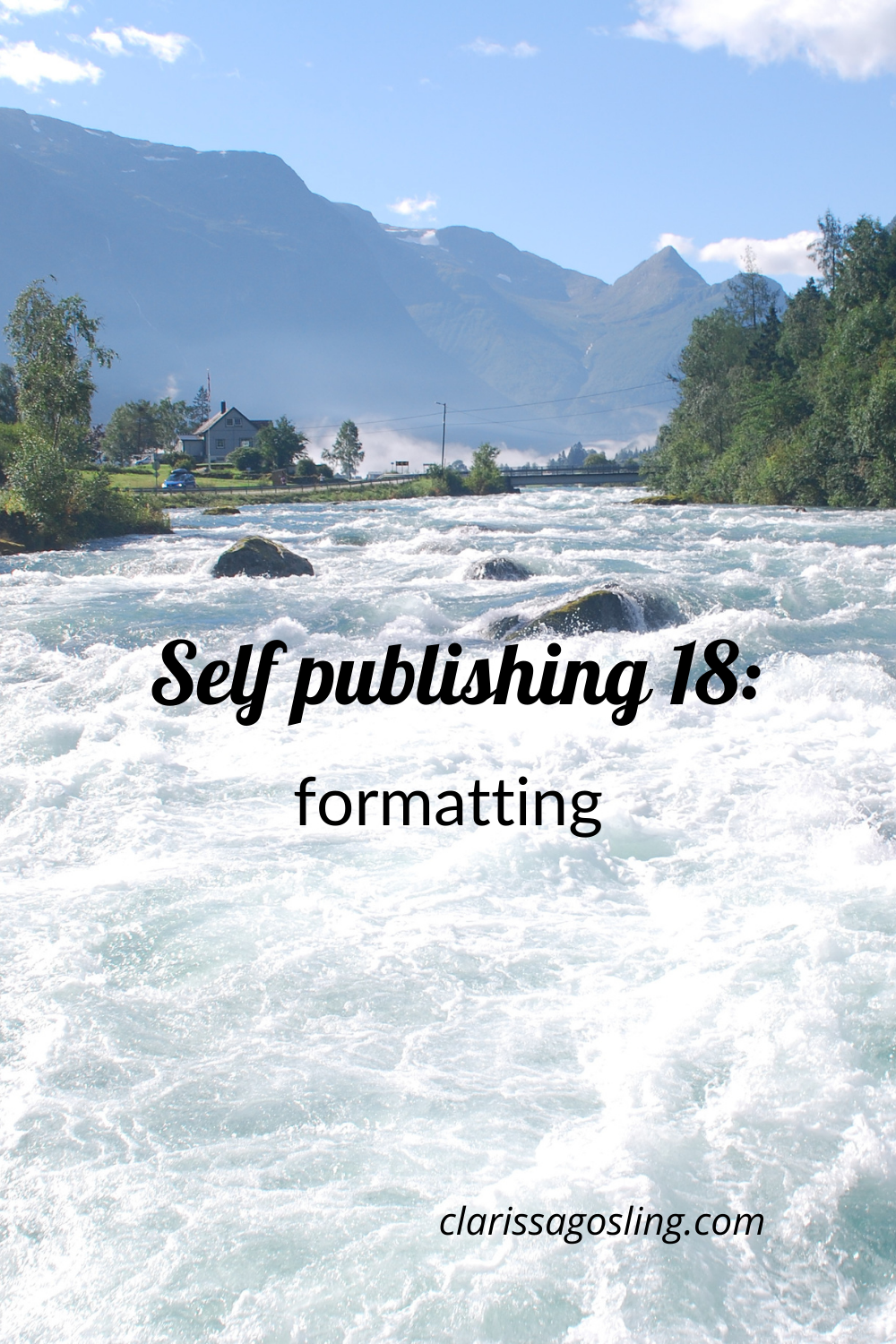
Formatting programs
Many of the ebook retailers have their own program that can take a word file and automatically covert that into an epub file (or a mobi file for kindle). For example Draft2Digital, Reedsy, Kindle Create among others. These have a limited selection of formatting options, but do the job and create a file you can upload to whichever retailer you are using and it will work.
If you want something a bit fancier than that then Vellum is the go to option for creating your ebook file. I haven’t used it as it is a Mac only program, but I know many people who swear by it. It is meant to be incredibly easy to use and powerful.
If you are using Scrivener then you can use that to compile your manuscript as an epub. It is not the easiest to use and make the epub how you wish it, but once you learn how it works you can do a lot with it.
If you are creating a paperback (or hardback) then most of these will also create a file for you, but you want to end up with a pdf file rather than an epub.
Format by hand
An epub is a sort of html file with specialised style settings. They can be edited in a similar way to any other html file. Two of the best programs to edit epubs (which also have the advantage of being free) are Calibre and Sigil, though others are available. Within the editor you can specify exactly how you want your different styles to display and allocate a style to each of the elements of your text. You can find instructions online on how to format your epubs yourself; for example here is a guide by Guido Henkel, and NotJohn has a series of blog posts, as well as a book.
It is often worth running your epub produced elsewhere through Calibre to ensure there are no epub checker faults. And to fix them if there are any. Or at least to be aware that you can use an epub editor to do that if you get a validation error when you upload your book to any retailer.
To create a pdf file by hand you can use a pdf editor, or use a word template.
Creating a paperback
When you create the pdf file for a paperback the most important thing you need to know is what the dimensions of the book will be. You should have discussed this with your cover designer, as they will need to know to create the paperback wrap for the image round the spine and onto the back cover. A smaller sized book will have more pages than a larger sized book. That can make a difference when you look at pricing it, and the printing costs. You also want to match the size to other similar books in your genre. You can then add these dimensions into whatever you are using to create your pdf and then the pages will be the correct size to be printed in the book.
For a paperback you need to consider a number of things when you are creating it. While with an ebook the reader chooses the font style and size, with a paperback you set that when you create the pdf file. Garamond size 12 is a standard choice.
Then you need to look at where the page breaks fall as you don’t want to have orphans or widows at the top and bottom of the pages. you might also want to add in extra blank pages to force each chapter to start on the right facing page. And you need to set headers – these often include your book title and author name(s) – and page numbers.
Hire someone
If you are certain formatting your book yourself is something you do not wish to do then you can pay someone else to do it for you. This will, of course, increase the amount of money you are investing in your book. So the number of books you need to sell to break even and start earning on that title will be higher. This is a decision that we each need to make ourselves and weigh the value of our time to get this right, against the added cost of hiring someone else to do it for you.
If you do want to outsource this then look for formatters that are recommended by others and that have good reviews, as you want something that is better than you could create yourself.
General comments
However you create them the final product needs to be a book that looks professional and readable to show off your writing at its best. Though for both ebooks and paperbacks you need to consider the file size. The bigger the file size the greater the delivery/printing costs will be, and so the less money you will make from each sale. So you need to weigh up the importance of each picture against the cost of including it. These could be maps or chapter headings or other illustrations. For an ebook these can easily be made available on your website for readers as an extra, rather than included in the text. Or a higher resolution version online and a lower resolution one in the text. If you are determined to include them then you will need to price your book accordingly, and then see how that affects your sales.
Formatting books is daunting to start with, but is achievable with a bit of time spent working on it. There are plenty of programs that can help, or websites that provide advice to get you started.