I have done running before – some at university and some before I got married. This culminated in a 10km run with my husband a few months after our wedding. After which I swore I’d never run so far again and I stopped completely.

And now, partly thanks to my activity tracker I’m running again. Not far, and at most twice a week. But I’m running. And I’m enjoying it. I’m even choosing to spend some of my precious time without the children going for a run.
So I’m trying out some of the different options my watch has for running. They’re a bit hidden in the app and you need to set them up there (or on a computer) and then sync to the watch. As you can’t change the settings for them on the watch itself. If anyone’s interested to find them they are in “Device Settings” – “Activity Settings”.
The options you have are:
- Basic run – just turn it on and go
- Intervals – you can choose two time periods, which it calls “run” and “walk”: both have to be multiples of 30 seconds. It gives you a warning as the end of each time period approaches so you can speed up or slow down. Obviously you can choose what speed you do for the different time periods and aren’t limited to running and walking.
- Pacer – choose a pace and it tells you if you go outside the window round that pace. I haven’t tried this one, but I’ve played around with the settings. It is a bit confusing to work out, as in the app it asks for what speed (kilometres per hour) you want to run at, whereas the watch shows you the pace (minutes per kilometre). It’s not that difficult to work from one to the other, but you do need to be aware of the difference, otherwise it ends up wanting you to run far faster than you anticipated! As I haven’t tried this one out I’m not sure how close to the pace you need to keep to keep the watch happy.
- Time/Distance/Calories burnt – this sets a target in one of these and it tells you when you’ve got halfway and then when you’ve achieved it.
On top of all of these options you can also add a heart rate zone alert for your run, so when you are outside the selected range of heart rates (either too fast or too slow) you get warnings. I found this worked well with either the basic run setting or the time/distance/calories target. With the others you end up with far too many notifications from the watch and it gets distracting. You can either choose one of your heart rate zones, as defined in the app, or set your own. And in the watch you can choose between these, although to edit what the ranges are you need to use the app. I found running with the heart rate zone alert on spurred me to go faster, to stay in the zone.
Some points to note is that you can’t include a warm up or cool down period, so whatever setting you choose for the pacer or heart rate you will immediately start getting warnings that you’re not reaching it. And the intervals will start straight away. You can either choose to ignore the warnings for the first and last period, to allow you to include those. Or only start the activity when you’ve warmed up and stop it before you cool down. As long as you’re consistent so you can then compare across different activities.
With one of the more serious running watches you can set more complicated workouts, for example with differing time periods of activity over the run, or intervals based on distance, not times. But overall I think that this offers enough for the hobby runner (like I’ve somehow become) to get a bit more out of running. Between the intervals and the heart rate zone target I can have a varied enough workout regime for what I want to do.
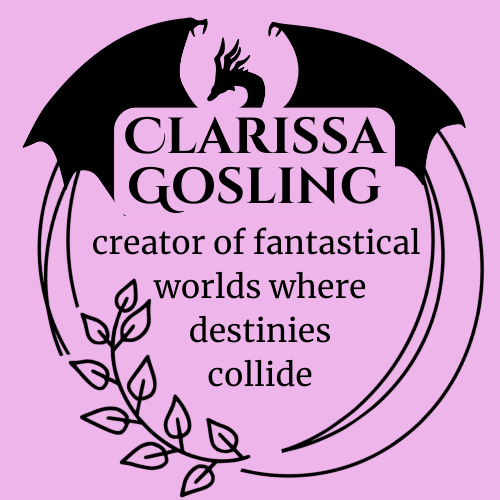
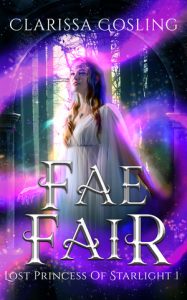
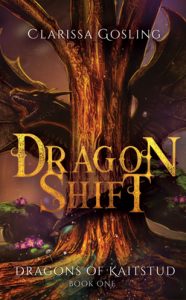
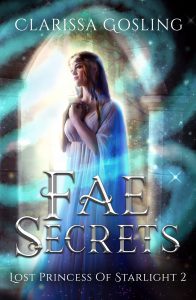

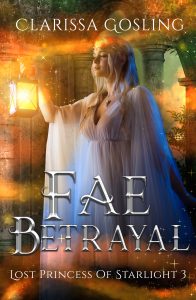
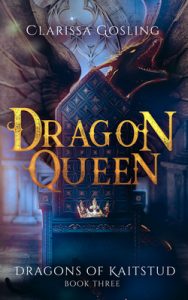
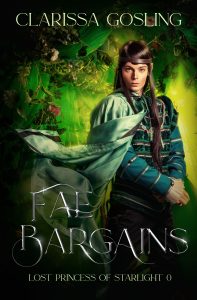

Love the “Run Mummy” drawing!